4 important SEO Checks Before & After Redirection of the URLs
If you want to redirect search engines and visitors to another page or domain, then you should consider URL Redirection which is one of the important factors in SEO Checks. Through this process, you can avoid user inconvenience and maintain all the SEO qualities of the previous page. You may need to redirect if you have made changes to your website or have switched to another platform.
If so, we are here with some SEO tips that can be used before and after the redirection. These tips will ensure that the new links do not affect the performance of your website.
But before we get to the tips, let’s explore the two major types of redirection.
1. Types of Redirections
Depending on whether you want to permanently or temporarily redirect the URL, you can use the two methods mentioned below.
301 Permanent Redirection
This is the most common and the most powerful redirect method. It takes place at both the server and browser levels. It permanently redirects a URL to another one and transfers all SEO authority from the old link. This type of redirect is recommended from the SEO (search engine optimization) perspective as search engines can index and recognize pages after this redirection.
301 here indicates the HTTP status code used for this type of redirection.
302 Temporary Redirection
302 is another type of redirection which redirects a URL to a new URL, temporarily. You can use it when you are making changes to your site and you want to direct visitors to another domain. You can also use it when you are performing A/B tests on your website. As you are deciding which version of a page is better, you can redirect visitors while you make the decision.

Best WordPress Deeloper in Islamabad
We have experts waiting to start working on your project. Whether you are facing issues with your current website or want to start a new business, or launch a new website, we are here for you
2. How does it work?
To set redirect URLs you can use the control panel and select the required settings. If you have developed a website on WordPress, you can use a plugin called “Redirection”. A programmer can also perform back-end coding to help you successfully redirect. If you are new to the idea and want an expert to handle the redirection for you, then you can consider outsourcing.
Redirection can affect the performance of web pages, therefore the assistance of an expert can help. You can seek SEO services in Pakistan, India, Malaysia, the Philippines, etc. These are popular destinations to outsource software and web development and offer workforce, at reasonable prices.
3. What to check before URL redirection?
If you have chosen to redirect to a new URL, here are a few things to know from the SEO perspective.
Choose the most relevant URL for redirection
This point is fairly obvious but is also very important. For the sake of topical relevance, keep the new URL relevant and very similar to the old one. The new and the old URL should have the same content or have the same topic so the search intent remains the same.

Check URLs in a staging environment
Before your new URLs go live, you must test them to spot errors. A staging/testing environment has a different domain or a subdomain than your live site, therefore, you have to change the domain or subdomain of URLs so you can effectively test them.
Once that’s done, check the list of old URLs and see if it redirects to the exact target URL or not. If you spot an issue, get it fixed and crawl the list again until all issues are resolved.
Avoid URL Chains
A URL chain, as the name indicates, is a chain of URLs. It results when one URL redirects to another and redirects to another, forming a long chain. Such chains should be avoided as it results in waste of crawling resources. These chains cause detours without transferring much relevance from an old URL to a new one.
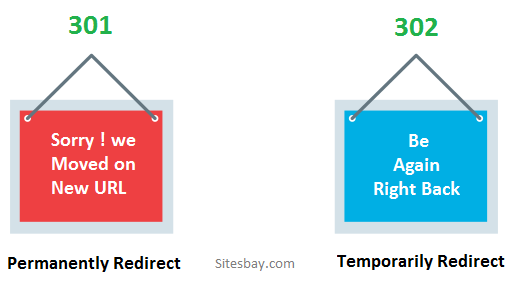
To avoid this issue, you can define absolute URLs with the protocol HTTPS, URL paths as redirect targets, and full domain. Also, the redirect rules should apply to all variants of the old URLs. That way old URLs will redirect directly to the defined target.
4. What to check after URL redirection?
Below are a few areas to work on after URL redirection has been done.
Update Redirects
A website is a dynamic entity that changes with time. If you have set some temporary redirects, then you can update them to permanent ones as that will transfer link equity or the SEO authority to the new link. Plus, 301 redirects or permanent redirects, are recommended for better SEO performance.
Keep only live URLs within Sitemaps
A sitemap shouldn’t contain any redirected links. After you have redirected old links with new ones, you should update your site map and remove any redirected links with new live URLs. Monitor your site map regularly to keep links updated if your CMS (content management system) creates sitemaps automatically. That way you can replace old URLs with live URLs if needed.
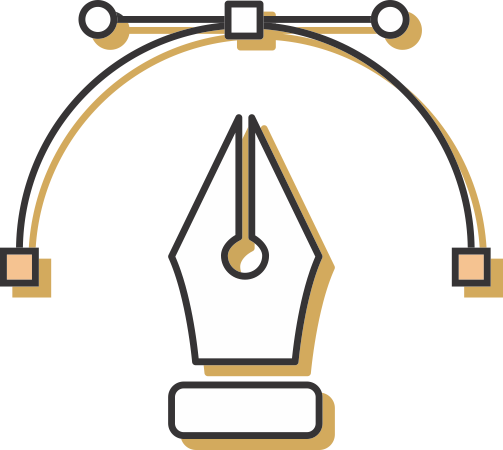
Best Graphic Designer in Islamabad
Best graphic designers that will make your brand AWESOME. Available 24/7/365 to give your business a boost.
Monitor log files
The more redirects are applied to your site the slower it becomes while loading. While redirecting to new URLs is necessary in certain cases, the loading speed of your website is something you shouldn’t compromise on.
One thing you can do is to keep monitoring your log files. That way you will know which old URLs are wanted by users and bots. If a URL hasn’t been requested for a long time and hasn’t been linked to, by any other website, then you should remove the 1:1 redirect rule that applies to it.
Conclusion
In this article, we went through a brief overview of URL redirection, its types, and SEO practices to do it the right way. URL redirection is mainly a process of redirecting visitors and search engines to a new URL. The redirection can be of two types: 301 and 302.
301 is permanent redirection to a new link while 302 is temporary.
Before you perform redirection, you should make sure the target URLs are relevant. You should also test the target URL and avoid creating a chain. Once you are done redirecting, make sure to monitor the log files and update any temporarily redirected URL to permanent if possible. Also, keep your sitemap updated with only live URLs.
Redirection is a common practice but it can backfire if done without keeping SEO practices in mind. Yet, if handled with care, you can perform it smoothly, without any inconvenience!

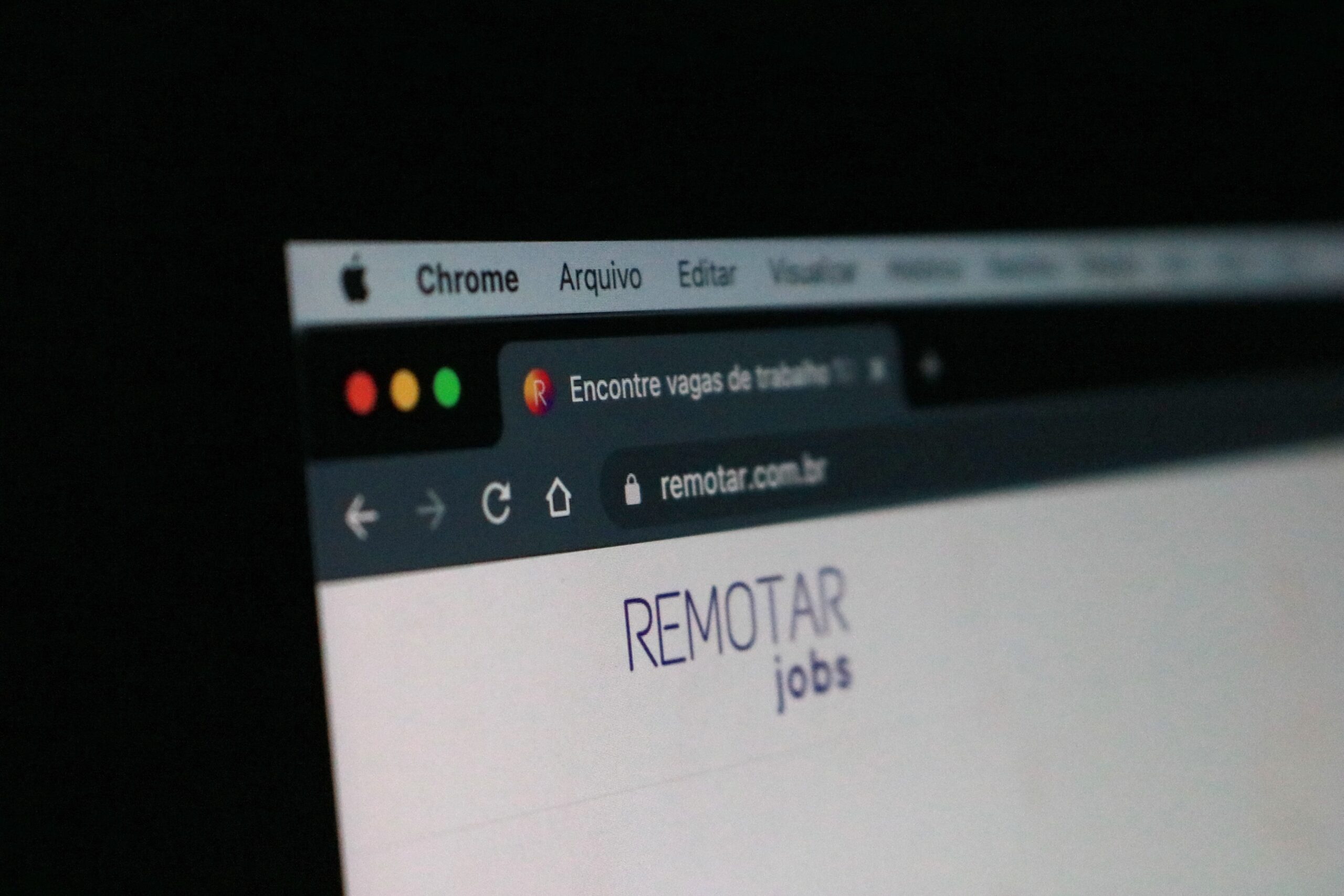

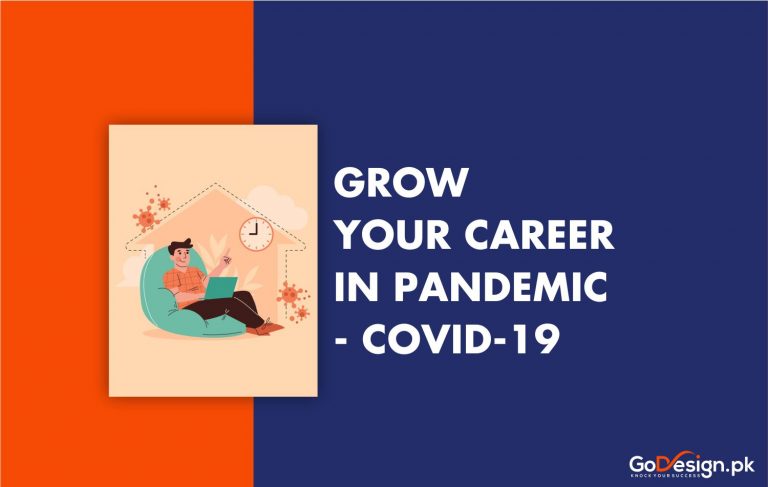
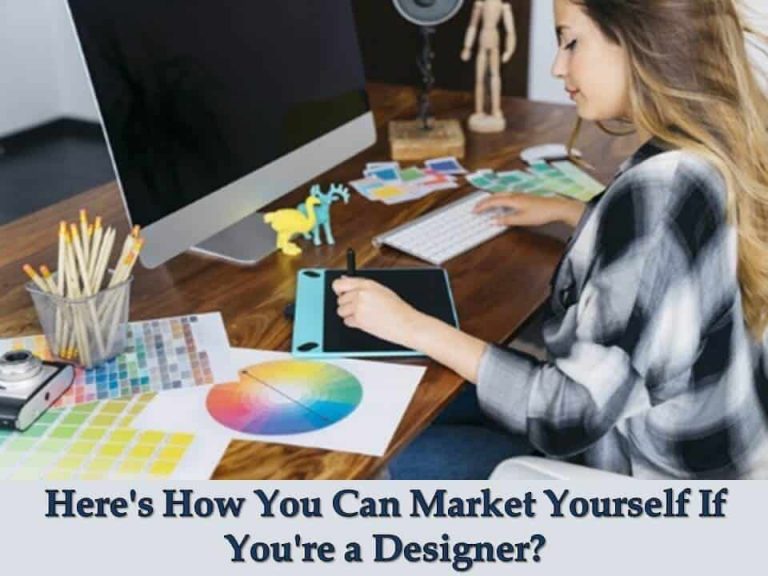
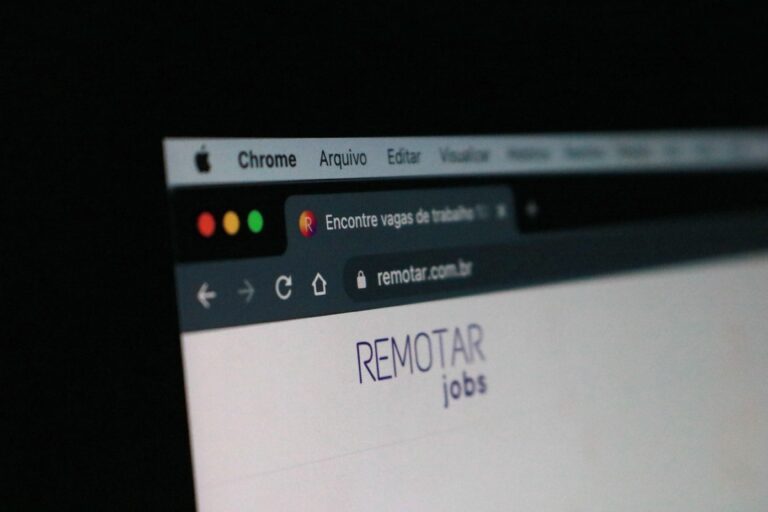


The experiences you share are very helpful. They will help me a lot in my work.