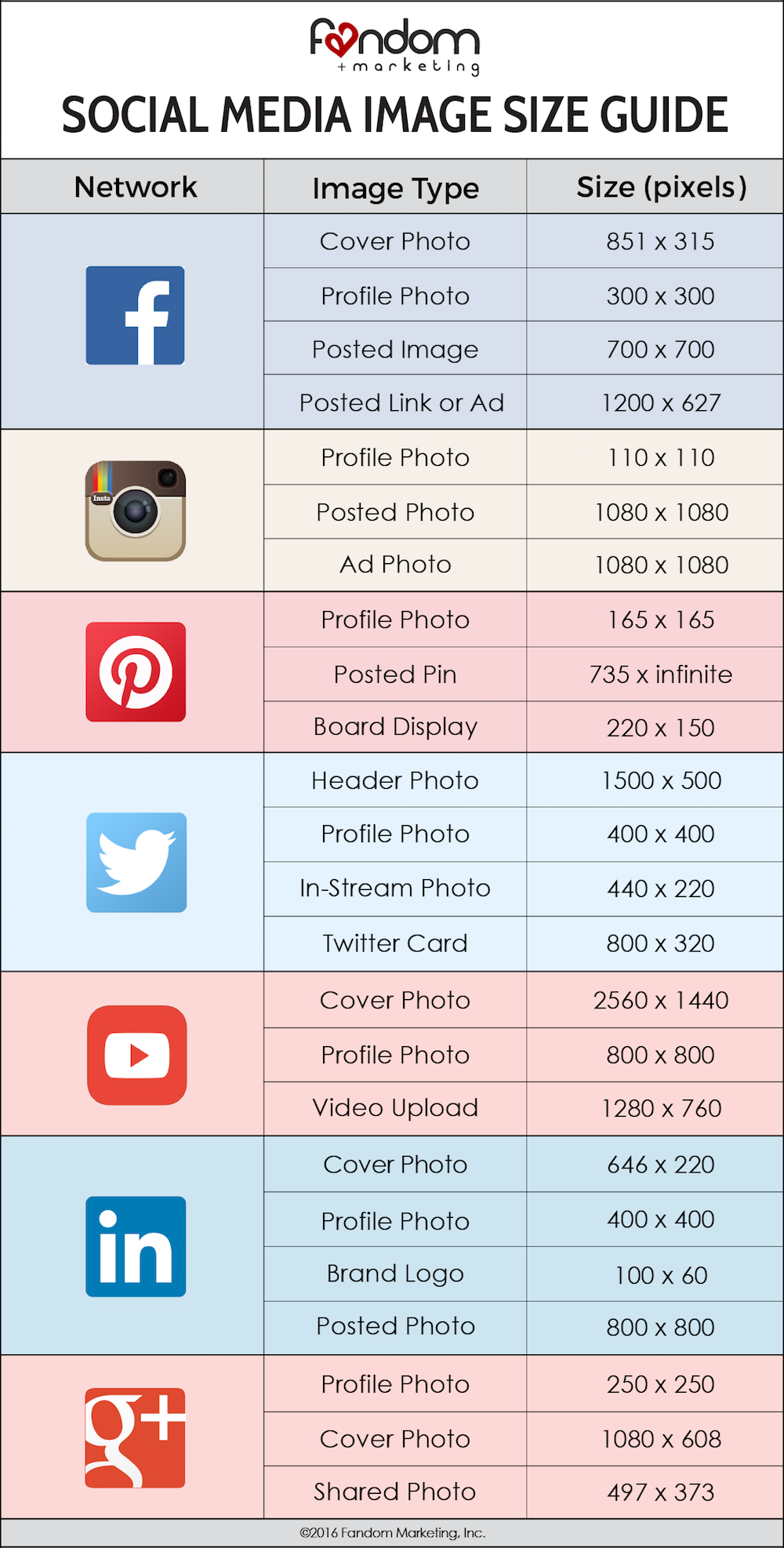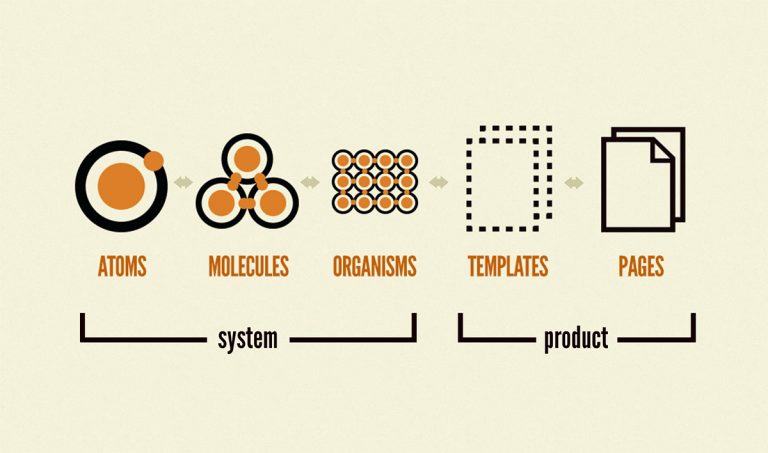Do you know the amazing Social Media Image sizes of 2021?
There is no doubt that nowadays most of the advertisement is being done through social media. It takes no time to advertise anything if you use social media. One thing should be kept in mind that, although advertisement can be done through social media you should take care of the social media image sizes. Nowadays it is a clear fact that social media image sizes are changing constantly. At one time to see the exact size, but at the other time, you will see that the whole size of the image is changed.
In this article, we are going to aware you of the best guide regarding social media image sizes. So, let’s start the guide to the social media image sizes.
- Why it is important to get social media image sizes right?
- The importance to get the sizes right is due to the following reasons.
- Instagram profile photo size: 320 x 320 pixels
- Instagram image sizes for feed photos:
- Tips
- Instagram image sizes for thumbnails:
- Instagram Stories image size: 1080 x 1920 pixels
- Tips
- Instagram carousel image sizes:
- IGTV sizes:
- Instagram ads image sizes:
- Tips
- Tips
- Twitter social media image sizes for In-stream photos: 1024 x 512 pixels
- Twitter image sizes for ads:
- Facebook image sizes for profile photos: 170 x 170 pixels
- Tips
- Facebook image sizes for posts and timeline photos:
- Tips
- Facebook image sizes for event cover photos: 1200 x 628 pixels
- Tips
- Facebook image sizes for panorama or 360 photos:
- Tips
- Facebook image sizes for Facebook Stories: 1080 x 1920 pixels
- Tips
- Facebook image sizes for ads:
Why it is important to get social media image sizes right?
When you want to advertise your brand then there will be a lot of things that require change. The best visual content is one of those best things. You have to bear in mind that the images that you use do not defy copyright laws. People have to find high-quality stock photos if they do not have original imagery. After this, you have to find out that how can you create the best impact through the social media image sizes.
The importance to get the sizes right is due to the following reasons.
- 1) There will not be any pixelation and image stretching.
- 2) All the best photos will be optimized for each social channel’s feed.
- 3) It gives you the warranty that your audience will see the photos in the best form.
- 4) It provides the certainty that your future content would be in the best form.
All the designers or Advertisers can use the Hootsuite photo editor tool which will surely help them to edit their social media image sizes right in the composer. The whole process of its working is described in the below-mentioned video.
Quick Social media image sizes

In this article, we are going to analyze every social media app. There is a clear idea about the social media image sizes which are described below:
Instagram image sizes

On Instagram, you have to upload the horizontal and vertical orientation of the images. When this platform was launched then the form of the images was in the square. You can follow the below-described guideline if you want to get your Instagram social media image sizes right.
Instagram profile photo size: 320 x 320 pixels
The size of the image should be 320 x 320 pixels. Although the format is in square form, on Instagram, the images would be in circular form. You have to bear in mind that the basic elements that you want to focus on in the photo are centered so that these are not cropped.
Instagram image sizes for feed photos:
- Landscape: 1080 x 566 pixels
- Portrait: 1080 x 1350 pixels
- Square: 1080 x 1080 pixels
- Supported aspect ratios: It might be between 1.91:1 and 4:5
- Recommended image size: Width of 1080 pixels, height between 566 and 1350 pixels
Tips
- The best image should be of 1080 pixels.
- If the image is over 1080 pixels, then Instagram will bring it down to 1080 pixels.
- If the photo is shared lower than 320 pixels, then Instagram will size it up tp 320 pixels.
- If the image is between 320 and 1080 pixels wide, then Instagram will keep that photo at its original resolution.
Instagram image sizes for thumbnails:

- Display size: 161 x 161 pixels
- Recommended upload size: 1080 pixels wide
Instagram Stories image size: 1080 x 1920 pixels
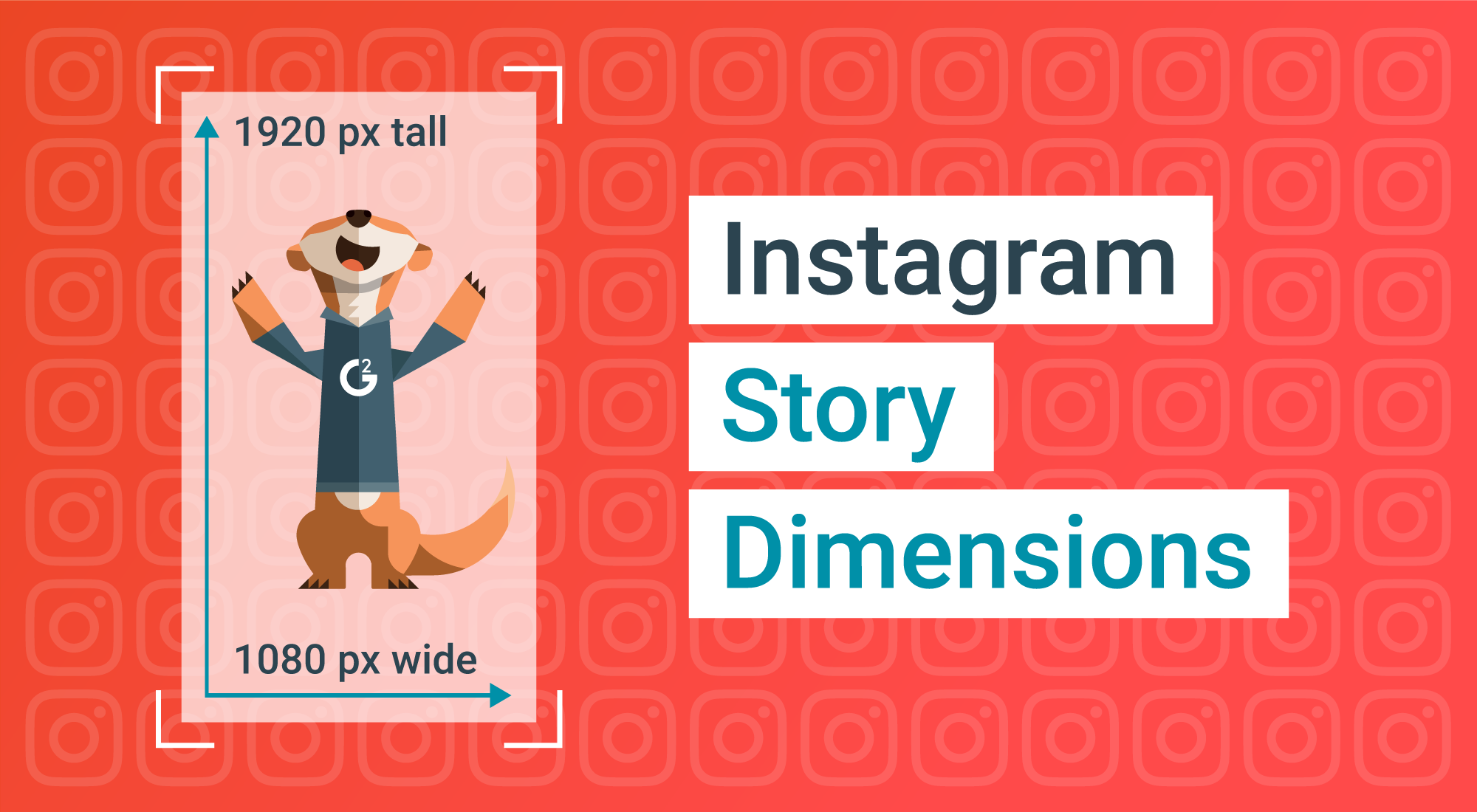
Tips
- Bear in mind that the stored versions of the thumbnails are as large as 1080 x 1080.
- You should upload the images of large sizes so that these are future-proofed.
- Instagram Stories image size: 1080 x 1920 pixels
- The ratio is 9:16.
- If the size is smaller, then the Story will buffer quickly.
- If this ratio is not used, then the Stoy might be shown in strange cropping, zooming, or some sections might be left blank.
Instagram carousel image sizes:
- Landscape: 1080 x 566 pixels
- Portrait: 1080 x 1350 pixels
- Square: 1080 x 1080 pixels
- Aspect ratio: landscape (1.91:1), square (1:1), vertical (4:5)
- Recommended image size: Width of 1080 pixels, height between 566 and 1350 pixels.
IGTV sizes:
- 1080 x 1920 pixels
- This is an aspect ratio of 9:16.
- Cover photo: 420 x 654 pixels
Instagram ads image sizes:
- Landscape: 1080 x 566 pixels
- Square: 1080 x 1080 pixels
- Minimum width: 320 pixels
- Maximum width: 1080 pixels
- Supported aspect ratios: Anywhere between 1.91:1 and 4:5
Tips
You should bear in mind that all the ads that appear in user’s feeds have not the ability to have more than 30 hashtags.
Twitter: the second guideline for Social media image sizes

There is no doubt that the Tweets with visual content have to get engagement more than two times. So, it is a real fact that you should choose the right images for Twitter.
- Twitter image sizes for profile photos: 400 x 400
- Minimum image size: 200 by 200 pixels
- Maximum file size: 2MB
- Twitter image size for header photos: 1500 x 500 pixels
Tips
- If you want to future-proof your image, then you should use the maximum size.
- There is a fact that the header images are cropped to an aspect ratio of 3:1.
- The monitor and browser which are being used matter a lot, if the header images display changes.
Twitter social media image sizes for In-stream photos: 1024 x 512 pixels

- Minimum size: 440 x 220 pixels
- Recommended aspect ratio: 16:9
- Supported formats: GIF, JPG, and PNG
- Maximum file size: Up to 5MB for photos and GIFs on mobile. Up to 15MB on the web.
If a Tweet uses a URL, then Tweeter can recognize it at the spot. After this, Tweeter pursues that website, pulls the content in, and it also includes the image for the summary card.
- Minimum size: 120 x 120 pixels
- Supported formats: GIF, JPG, PNG
- Maximum file size: 1MB
Twitter image sizes for ads:
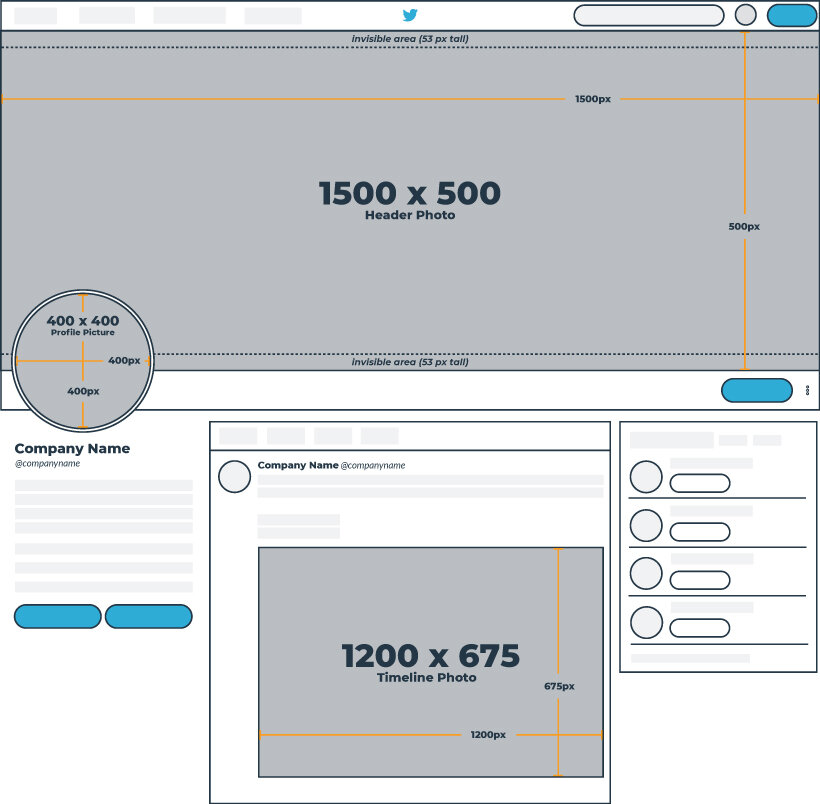
- Single and multi-image tweets: The minimum requirement is around 600 x 335 pixels, but you can also use larger images for the best results.
- Website card image: 800 x 418 pixels for 1.91:1 aspect ratio. 800 x 800 for 1:1 aspect ratio.
- App card image: 800 x 800 pixels for 1:1 aspect ratio. 800 x 418 pixels for 1.91:1 aspect ratio. Max file size of 3MB.
- Carousels: 800 x 800 pixels for 1:1 aspect ratio. 800 x 418 pixels for 1.91:1 aspect ratio. Max file size of 20MB for 2-6 image cards.
- Direct Message card: 800 x 418 pixels for 1.91:1 aspect ratio. Max file size of 3MB.
Facebook Image sizes

There is no doubt that nowadays Facebook has a core value in the advertisement. Most people advertise through this page, so it is necessary to take care of the best social media image sizes. It is a clear fact that Facebook updates its design and image dimensions in a constant manner. You should bear in mind that you have to use the images of the high-quality if you want your images future-proof. People should stick to the recommended file formats for good results.
Facebook image sizes for profile photos: 170 x 170 pixels
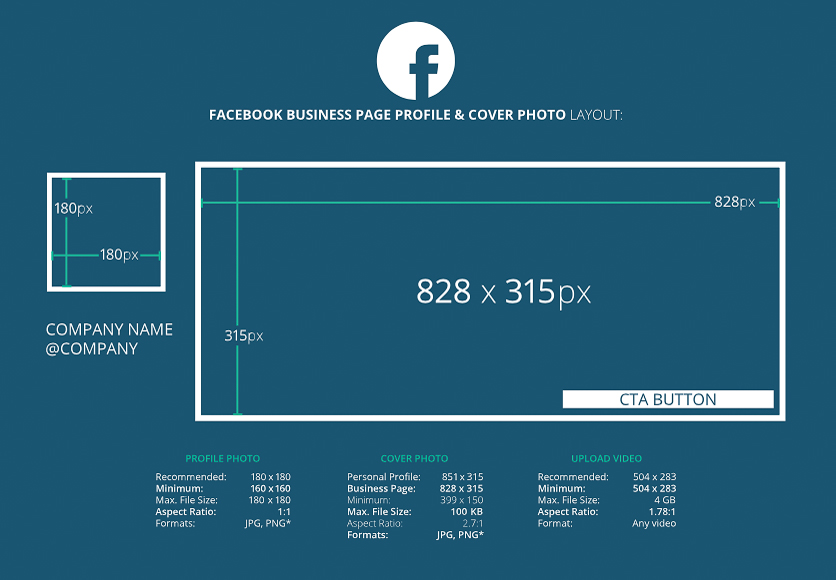
- This size is mostly for the Desktop, but on smartphones, the size is always 128 x 128 pixels.
- Facebook image sizes for cover photos: 851 x 315 pixels (recommended)
- Display size desktop: 820 x 312 pixels
- Display size smartphone: 640 x 360 pixels
- Minimum size: 400 x 150 pixels
- Ideal file size: Less than 100KB
Tips
- You should upload a JPG or PNG file, if you want to avoid any distortion in the future.
- People have to use to recommended pixel sizes for the best load times.
- If the Profile pictures with logos are uploaded as a PNG file, then you will be able to have the best results.
- After uploading your photo, you should not drag it to reposition.
Facebook image sizes for posts and timeline photos:
There is an automatic function to resize and format the photos when the photos are uploaded for the timeline to be 500 pixels wide and to fit the 1.91:1 aspect ratio. These sizes will help you to avoid pixelation:
- Recommended size: 1200 x 630 pixels
- Minimum size: 600 x 315 pixels
Tips
You should be careful, if you are sharing 2-10 images in your brand’s Facebook post with the Carousel display. Images should be 1200 x 1200. The ratio is of 1:1.
Facebook image sizes for event cover photos: 1200 x 628 pixels
Tips
- The ratio is 2:1.
- Once the image is uploaded, then you cannot change the size of the event cover photo.
- Facebook image sizes for panorama or 360 photos:
- The minimum size for this should be 30,000 pixels in any dimension, and it should be less than 135,000,000 pixels in total size. The ratio is 2:1.
Facebook image sizes for panorama or 360 photos:
Tips
- The photos taken by the 360-ready devices are recognized automatically and Facebook processes these images.
- The size for these images can be up to 45 MB for JPEGs or 60 MB for PNGs.
- The best photos for Facebook are JPEGs for 360 photos, and you have to bear in mind that the files are not bigger than 30 MB.
- Facebook image sizes for Facebook Stories: 1080 x 1920 pixels
Facebook image sizes for Facebook Stories: 1080 x 1920 pixels

Tips
- The ratio of these is 9:16, and bear in mind that Facebook stories take up the full screen of a phone.
- An image of a width smaller than 500 pixels should not be used.
- The stories with text should be left 14% of the top and bottom text-free. In this way, any call to action will be in a clear way.
Facebook image sizes for ads:
- Sizes for Facebook Feed ads: At least 1080 x 1080 pixels. Minimum size 600 x 600 pixels. Ratio 1.91:1 to 1:1. Maximum file size of 30 MB.
- Sizes for Facebook Right Column ads: At least 1080 x 1080 pixels. Minimum size 254 x 133 pixels. Ratio 1:1.
- Facebook image sizes for Instant Articles: At least 1080 x 1080 pixels. Ratio 1.91:1 to 1:1. Maximum file size of 30 MB.
- Image sizes for Facebook Marketplace ads: At least 1080 x 1080 pixels. Ratio 1:1. Maximum file size of 30 MB.
- Image sizes for Facebook Search: At least 1080 x 1080 pixels. Minimum size 600 x 600 pixels. Ratio 1.91:1 to 1:1. Maximum file size of 30 MB.
- Facebook image sizes for Sponsored Messages: At least 1080 x 1080 pixels. Ratio 1.91:1 to 1:1. Maximum file size of 30 MB.
- Sizes for Messenger inbox ads: At least 1080 x 1080 pixels. Ratio 1:1. Minimum size 254 x 133 pixels. Maximum file size of 30 MB.
- Sizes for Messenger Stories ads: At least 1080 x 1080 pixels. Ratio 9:16. Minimum width of 500 pixels.