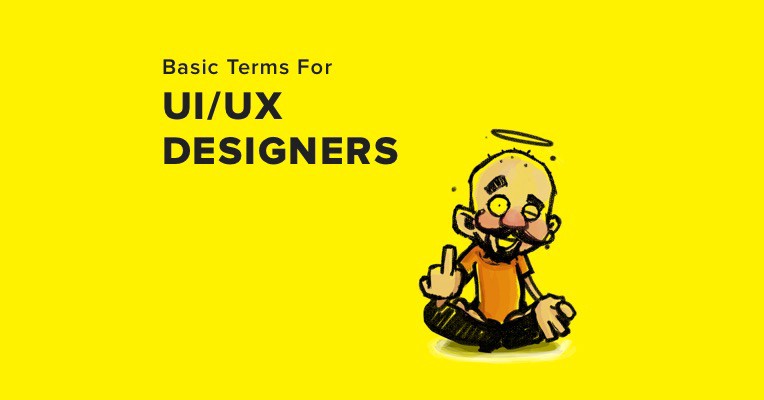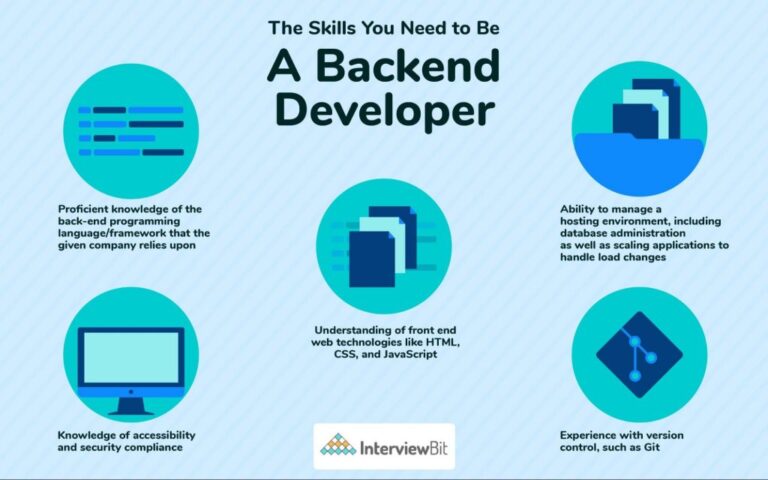12 Amazing Online Color Tools that make an easy color palette!
Do you know online color poses the most challenging hurdles in the area of mastering design? There are tons of color combinations and each of them highlights a complicated phase of choosing the right color scheme-one that complements your requirements and interests. Laying your hands on the right color palette will exert a consequential impact on your whole unified design. Dedicate your attention to the ample care of color schemes and management.
Don’t make your designs look lusterless-especially when it comes to the domain of color choices. No matter what color you want to play with to create a satisfying color scheme, there is a stockpile of the best color apps all over the internet. They are ready to help you create a perfect realm of color palettes.
Online color:
The online color scheme apps help you to have a deep insight into choosing palettes. They will figure out the perfect color scheme for your website. Not every online color tool functions in the same pattern, they share some of the similarities and also deviate from the conventional color approaches.
The following are some of the online color tools for picking the right color combinations for the site. Let’s dive into the list
1. Pictaculous:
Pictaculous is one of the best online tools for generating a color scheme, supported by MailChimp. It works most simply as its API sends a request to an HTTP post for getting help from the app’s web services. After choosing the good color palettes, the resulting product is returned as a JSON item having specified encoded serials with it. Give a try to this amazing app.
2. Color lovers:
Color lovers is an online tool providing a wide range of color schemes for color enthusiasts. You can create your palette, love, and comment on other’s artistic creations, and follow the latest trendy color schemes. It also paves a way for Color Schemer Studio 2 which is one of the professional color software. It is also paired up with Imagekind to help in printing the fantastic creations of the COLOURlovers.
3. Adobe Color CC:
Adobe Color CC is considered to be one of the best features of Adobe CC. It is a part of the Creative Cloud through which you can manage to create and play with different color themes and transfer them smoothly to other Adobe products. It also contains a color wheel through which you can get a contrasting color combination that perfectly fits the design of your website. It has another bonus feature i.e. it helps in converting colors to various formats like HEX, CMYK and Lab, etc.
4. Pantone:

Here comes an app that is designed exclusively for Apple users. Pantone works well in Apple devices and enables the color designers to mold their imaginative color palettes into real creations. A broad spectrum of colors is present in this app, accompanying hundreds of shades and 15 best guides. It helps o develop harmony among the color schemes. A contrasting pattern can also be formed with the help of this app because of the different formats such as Extended Gamut, HEX, and RGB, etc.
5. Color Hexa:
This free online color tool helps in providing detailed specifications about any particular color. A coordinating color combination is also produced by this app that fits any design. The color enthusiasts only need to insert the color value on the website’s search file and the required data about the combination will appear on the screen. It will convert the color into its complementing color format directly.
6. Design Seeds:
Design seeds are the color’s cotton candy for your sore eyes. This online tool is a wonderful choice to pair up the photography with the soothing color schemes, thus getting a pleasing vibe while scrolling down the feed of this site. You can choose the theme by yourself and add filters to the image. You can also click on the favorite color of your choice and get an extra dose of color combinations.
7. Collar:
Are you bored of hinting at the same color schemes, saturation points, and lightness of the hues? Don’t fret! The collar comes to the rescue. All you need is to enter a Hex code to get an unending list of pure tints, contrasts, and rhythms. You can also go the extra mile by working on color mixing schemes. Give a try to this app and create a mass of similar tones.
8. ColorMunki:
ColorMunki is a creative online tool that works wonders in the life of color artists. This app works well for both civil and freelance designers as they need a greater scope of freedom for creating striking graphic and logo designs using the best possible color combinations. This online tool also contains a page known as “color knowledge”, which gives detailed information regarding color tips and glossary.
9. Symbolism:
Is there any online color tool that communicates the feelings and mood of the color enthusiasts through the medium of colors? Yes! here comes the Symbolism. It is a web-based color tool specially designed for those color artists who want to unleash emotional concepts with the help of colors. It is super easy to use as it only involves its user to pick the perfect color tone that directs towards a particular emotional influence on the audience.
10. Color Explorer:
Here comes the online color tool that works equally well for both beginners and professionals. It allows you to design having the basic concepts of color palettes. You can work with a wide range of color schemes and produce stunning objects. This online app contains numerous features like color conversion ideas, palette evaluation, palette styles, color matching/ color contrasting, and color libraries, etc.
11. Colorotate:
This app is specifically designed for the Apple iPad. It consists of color editing schemes that add a touch of intuitiveness to your color patterns. It contains a 3D feature allowing the users to have a close look at the subject. It provides several tools for adjusting the extraction and blending of images. Random color palettes are also created by this app.
12. Gradients.io:
A graphic designer, Luke Davies, created an online color tool named Gradients.io. This app serves to be a good choice for adjusting the tone of an image with the help of gradient fills. It also contains a page that is composed of several squares in different color schemes. Each square has a particular code which helps in the identification of the specified color tone easily.