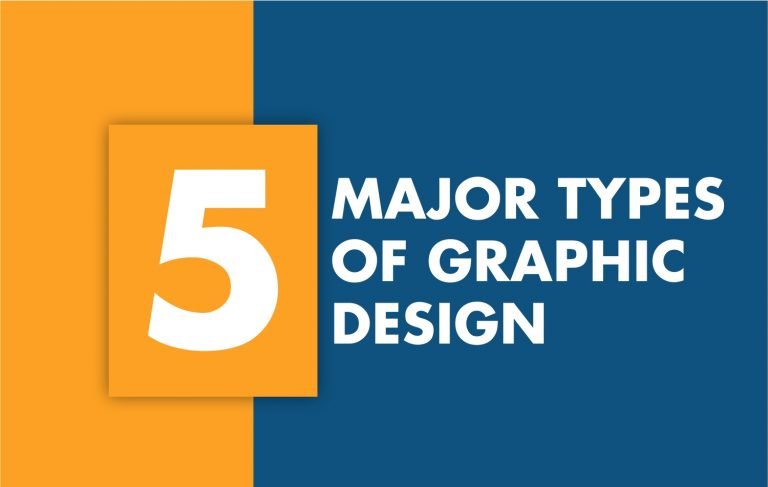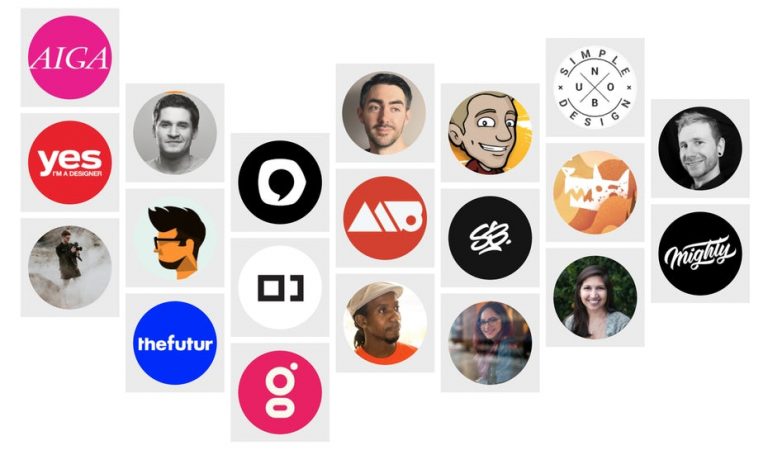What are the best 6 Chrome Extensions?
There is no doubt that design is very tempting for the audiences. You should use such design tools that make your work attractive and elegant. By using design tools, you can attract the audience to your page. All the below-described chrome Extensions are very useful for designing. You should give time to all these so that you can enhance your experience regarding designing.
1. ColorPick EyeDropper
Most of the Designers need this chrome extension. This extension is very helpful for the wonderful designers. Eye Dropper is an open-source Chrome Extension which allows you to pick colors from different web pages, color picker and most imoportant your personal color history.
You must bear in mind that it is basically for Google Chrome and Chromium. This chrome extension needs permission on all websites. It is ready whenever you need it. This permission is strictly required when you have to use tabs API. There are also some source codes that can be seen and available online.
You can pick colors from a snapshot of the page. The page will be updated whenever you scroll. Please bear in mind that you need to press “R” when you want to take a new snapshot. By changing tabs, you may face a snapshot error and this can be solved by pressing “R”.
2. GoFull-Page Chrome Extension
This chrome extension allows you to take a screenshot of the entire page without any disturbance. You do not need to take any extra permissions. This chrome extension is very simple to take the screenshot by pressing: Alt+Shift+P. The screenshot can be transported to a new tab of your screenshot, and you can download it from this page in the form of an image or PDF. You can also drag it to your Desktop.
This chrome extension is very useful because you need no bloat, no ads, no unnecessary permissions. It is just a simple way of turning a full web page into an image. You will be surprised to know that this extension can handle complex pages including inner scrollable elements and embedded iframes. You can report the issue via the customer support flag icon on the capture page.
3. What-Font
WhatFont chrome extension is very surprising because it allows you to identify fonts on any web page. There are also other extensions for performing this function. Firebug and Webkit Inspector are very amazing to use for developers. But this does not mean that this extension does not work. You can use this extension to inspect the web fonts by just hovering on them.
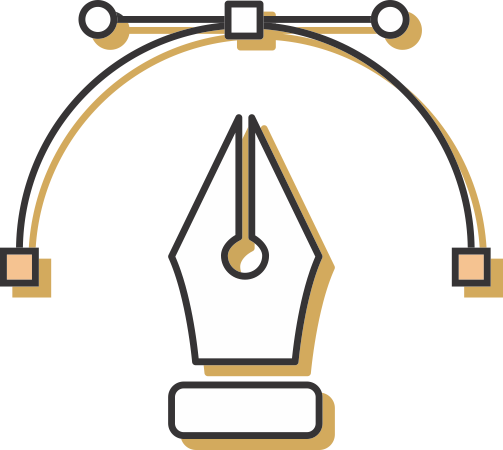
Best Graphic Designer in Islamabad
Best graphic designers that will make your brand AWESOME. Available 24/7/365 to give your business a boost.
WhatFont Chrome extension is very simple and easy to use. It is not only limited to this quality, but rather it also detects the services used for serving the web fonts. It is very useful to create designed web pages fastly. This allows you to simply identify a favorite tool and you can select the same for your needs. you do not need to search for a suitable font style.
How to use this Chrome Extension?
1) You need to click the extension icon to activate it. Then you can find all information about any font on the page.
2) By navigating the cursor on any font, you will be able to find the name of the font.
3) By clicking the word, you can see the detailed information about the font.
4) In the end, you need to refresh previously opened pages, so that you can activate the extension.
4. SVG Grabber
This chrome extension allows you to directly preview and get all the SVG assets from a website. After this, you can copy or download all the SVG assets from a website. There is no doubt that SVG-Grabber allows you to preview, download, and copy the code. This procedure will apply to all SVG icons and Illustrations on a website.
5. Site Palette
This chrome extension is very useful if you want to steal color palettes from any website. Site Palette will allow you to extract colors from any website. It is a free browser extension, and it generates color palettes. Most of the designers must have this tool because this tool is very helpful for them.
You will be surprised to know that free Site Palette API is available. It is supported by several palette generators. There is also a preview palette image available for download. This extension also allows you to download an auto-generated Sketch template. In short, we can say that this is very useful for generating comprehensive palettes.
6. Image Downloader
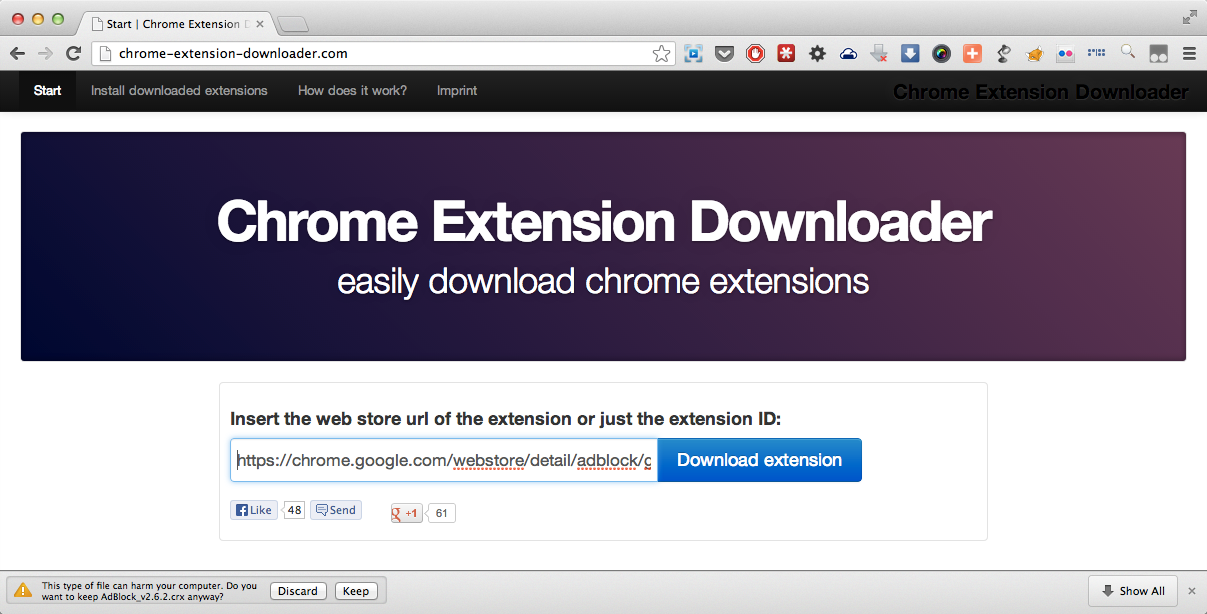
In the end, this Chrome extension is very useful for all designers. Image Downloader shows all images on a web-page. After viewing all the images you call also select and download them. After browsing images, you will be able to download them on a webpage.
This chrome extension is free of cost, open-source, and without ads. You will also be able to find the source code online. This extension provides several features including you can see images on the page, the images can be filtered by width, height, and URL, and you can download the selected images by clicking on the images.
After clicking the ‘Download’ button, all the selected images will be saved to the default download directory of Chrome. If you do not have any default directory, then you have to choose the save location for each image. You should bear in mind that this extension does not open the full-resolution images because the page is not directly linked to the image, but it uses a script.